I’ve launched this blog 5 months ago and I did not expect the response and feedback I’ve gotten so far. Thank you to everyone who has checked out my blog, liked and commented on my posts. You are awesome!
I still have a long way to go but so far, so good. When I finally ditched .wordpress.com and had a proper domain name (thanks Ted!), I ticked one thing on my long blog to-do list and it made me feel like I had a proper blog.
I also thought it was a good idea to get some business cards. See below how I did it and what I used.
 I got mine printed from Photobook Worldwide. There are quite a few printing companies out there that you can use. I chose this because I actually got a Groupon deal. I didn’t even think of which company was doing it because it was an impulse buy. I saw the $5 deal for 100 business cards and I jumped on it.
I got mine printed from Photobook Worldwide. There are quite a few printing companies out there that you can use. I chose this because I actually got a Groupon deal. I didn’t even think of which company was doing it because it was an impulse buy. I saw the $5 deal for 100 business cards and I jumped on it.
I recommend looking at Grabone, Groupon or other deal websites if you’re just starting out and don’t want to spend a lot of money.
This worked out well for me because Photobook Worldwide was pretty good and it was delivered just over a week after I ordered it. Besides the $5 voucher, the only additional I had to pay for was the $7.95NZ shipping.
As to making the business cards, it is up to you how and where you want to make the card. Photobook Worldwide has a few templates you can use but I decided to make it myself.
I have photoshop and I could have done it there but I chose Canva. Thanks to Loz from Girl In Between, I found out about this awesome website.
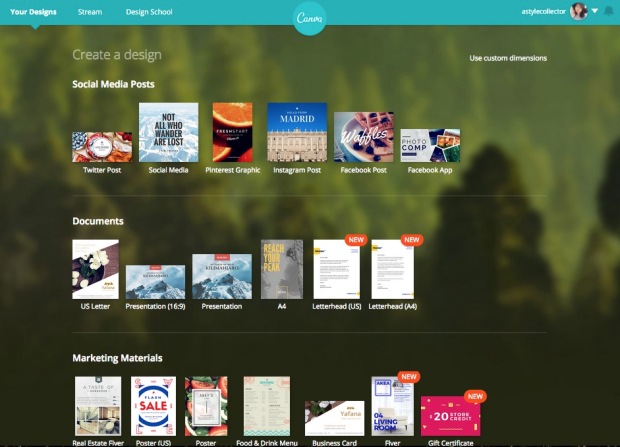
 You can choose from the variety of templates or you can customise your own. I love how it’s set up for social media already with the correct dimensions. No more resizing to fit on your cover photo, Instagram or twitter header.
You can choose from the variety of templates or you can customise your own. I love how it’s set up for social media already with the correct dimensions. No more resizing to fit on your cover photo, Instagram or twitter header.
 This is to give you an idea of how I made mine. There are templates that you can use too but I didn’t. There are different images, text and background so you’re spoilt for choice. I used my own blog logo in the first page of the card and my blog’s Facebook page profile photo which I also made in Canva. I made my blog logo quickly in photoshop after I decided to create a wordpress blog by the way. It was a rushed job but I like it.
This is to give you an idea of how I made mine. There are templates that you can use too but I didn’t. There are different images, text and background so you’re spoilt for choice. I used my own blog logo in the first page of the card and my blog’s Facebook page profile photo which I also made in Canva. I made my blog logo quickly in photoshop after I decided to create a wordpress blog by the way. It was a rushed job but I like it.
 The business card was easy to make and I did it in under an hour while watching Youtube videos on the side. When you’re done on Canva, just download it as image or pdf. I then uploaded the image to Photobook Worlwide creator (pictured above) and made my order.
The business card was easy to make and I did it in under an hour while watching Youtube videos on the side. When you’re done on Canva, just download it as image or pdf. I then uploaded the image to Photobook Worlwide creator (pictured above) and made my order.
Since I was going for a plain white background and minimalist design like my blog, it didn’t take me that long. It depends on what you want to achieve but I recommend trying Canva out. If I knew that website when I was at Uni, it would have made a few design assignments easier and better!
 Now I have 100 blog business cards. I don’t exactly know what I’ll do with all of them but I’ve been told they will be really helpful for New Zealand Fashion Week.
Now I have 100 blog business cards. I don’t exactly know what I’ll do with all of them but I’ve been told they will be really helpful for New Zealand Fashion Week.
As I mentioned in Monday’s Boohoo Haul, I am going to NZFW for the first time ever! I am excited but really nervous so I hope it all goes well.
Again, thank you to everyone that has read my blog so far. Please keep coming back and leave me any comments. I’d like to hear any feedback or just say hello.
Instagram | Twitter | Facebook | Pinterest | Bloglovin

Love this post! I want to look into getting business cards soon too x
LikeLiked by 1 person
Thank you!
LikeLike
You can always leave them at cafes and other public places. I’ve found that social prints studio is also a great source for cards but more if you’re portfolio is more on Instagram.
LikeLiked by 1 person
Wow what an awesome post! I’ve been putting off getting business cards for my blog what now seems like years… (I’m lazy hahaha) but I’m def gonna check out this Canva website you speak of! P.s your blog logo is gorgeous ❤
LikeLiked by 1 person
Thank you! Canva is great and so easy. I’m sure your card will look awesome when you get one 🙂
LikeLike
Super helpful post! I think I’ll definitely begin using Canva – like you said, I love that they’re set up with the right dimensions for so many social media/blogging things.
LikeLiked by 1 person
Thank you! I’m glad you found it useful. Canva is so good and easy to use.
LikeLike
This was soo helpful. Thank you so much!! 🙂
LikeLiked by 1 person
Nice cards! I made mine using pic monkey and got them printed by vistaprint but I would use canva if I was doing it again. I haven’t given out many of them but they are handy especially if you’re at an event.
LikeLiked by 1 person
I’ve used vistaprint for normal photos and they’re reasonable too. I like having them but yeah I don’t know how much I’ll be giving out. Haha
LikeLike
Thanks so much for this post!! It is so helpful! I’ve been meaning to make business cards for my home-based business so now I’m gonna prowl in GrabOne/Groupon for a deal! 😀
LikeLiked by 1 person
Yes definitely check those out. I got it wrong above which I’ve now edited. The $5 voucher was from Groupon not grabone but I have seen some from that site too.
LikeLike
I hope I can find a deal as good as this one! 🙂
LikeLiked by 1 person
Love the cards. Those websites look very useful, thanks for mentioning them. I have a pack of ten cards but I’m not sure what to do with them :p
LikeLiked by 1 person
It’s a cool feeling that first lot of business cards with your name on them! I have lots of business cards but I don’t actually have one for my blog. $5 for 100 business cards is a steal! I honestly don’t know how they can get prices that low. I work in printing and we couldn’t compete with that kind of pricing. There’s a fine line between being competitive but also making enough to stay in business. I honestly don’t know how it works.
LikeLiked by 1 person
It was cool receiving them. I don’t know how either. I got it wrong and I’ve edited the post. It was from Groupon but I did see grabone deals too for around $10. When I saw $5, I couldn’t resist. It was so cheap and I thought I’d the quality isn’t great then I didn’t waste that much money but they were printed well. Bits were pixelated but I know it was my image anyway. It’s a worldwide business too so it was interesting they have such a good deal on.
LikeLike